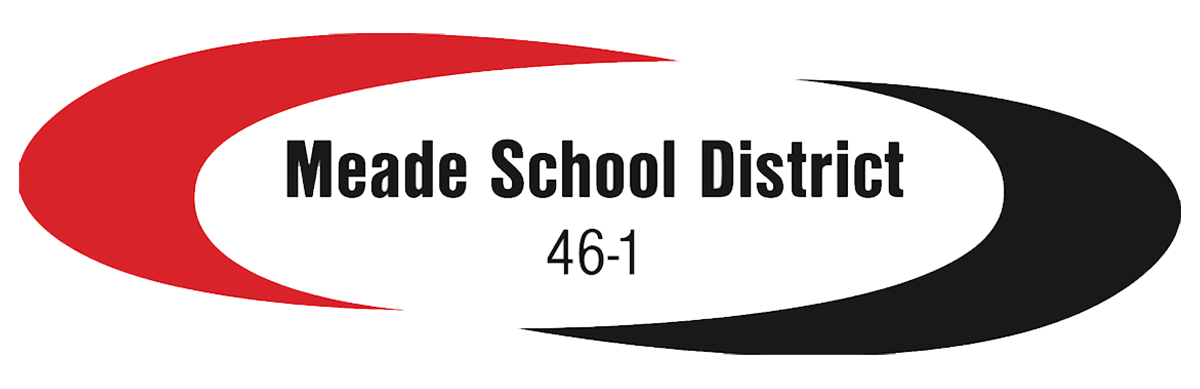Training
Did your iPad keyboard / case stop working?
Items you will need to complete the task:
A pencil eraser
If your iPad keyboard has suddenly decided to take a break, don’t fret—just grab a pencil eraser and breathe some life back into your device with this simple trick. Start by carefully peeling your iPad out of its case, gently tugging at the right side until it pops free, then tilt it to reveal the three little silver dots waiting to be refreshed. With a light touch, glide the eraser over these dots, just enough to create some friction and clear away any dust and grime that might be hampering the connection.

Next, turn your attention to the internal connectors of the case itself and give them the same gentle treatment with your eraser. Once you’ve rejuvenated both the iPad and its case, simply reassemble everything, starting with the connection points, and watch as your keyboard springs back to life, ready for your next creative adventure.

What is 2FA?
Two-factor authentication, or 2FA, is a powerful ally in the quest for online security, transforming the way we protect our digital identities. By requiring not just a password, but also a second form of verification—like a code sent to your phone or a fingerprint scan—2FA adds an extra layer of defense against unauthorized access. This means even if your password is compromised, your accounts remain shielded from intruders, fostering a safer online environment. Embracing 2FA not only boosts your personal security but also cultivates a culture of vigilance and responsibility in our increasingly interconnected world.
Neglecting two-factor authentication exposes your digital life to significant risks, making your accounts prime targets for cyber criminals. As passwords become less effective against sophisticated hacking, relying solely on them is like leaving your front door ajar. A stolen password can result in identity theft and financial loss, complicating your security landscape. By ignoring 2FA, you endanger your personal information and peace of mind. Strengthen your security and safeguard your online presence; a multi-layered defense is crucial in the face of evolving threats.